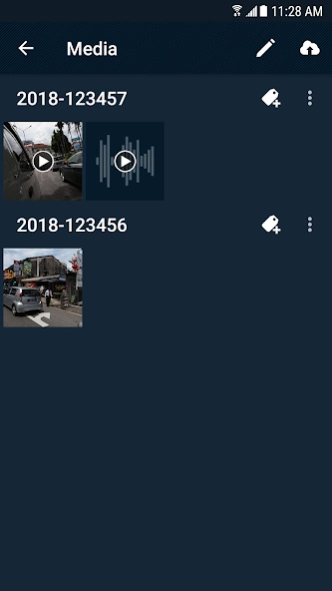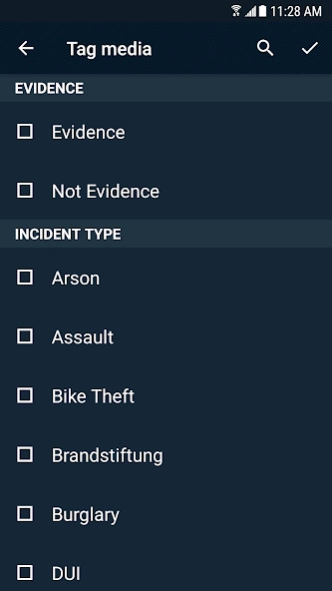CommandCentral Capture 2.2.6
Free Version
Publisher Description
CommandCentral Capture - For CommandCentral Vault.
NOTE: Your agency must have an active CommandCentral Evidence user subscription to use this application.
Designed specifically for law enforcement, CommandCentral Capture makes it easy to securely capture video, images and audio from an Android or iOS mobile device. Metadata is automatically added to captured evidence and on-device tagging helps keep the burden of data management to a minimum. Officers can also save time by using CommandCentral Capture to dictate their narratives from the field. The audio file is transcribed and available as the primary narrative in the CommandCentral Case View.
All evidentiary data is isolated from personal data, making it inaccessible for tampering by other apps. Chain of custody is also established at the moment of capture, so you never need to subpoena devices. Content can be uploaded to CommandCentral Evidence at scene via a cellular connection or later from a WiFi access point for easy, immediate use alongside the rest of your agency's digital evidence.
About CommandCentral Capture
CommandCentral Capture is a free app for Android published in the PIMS & Calendars list of apps, part of Business.
The company that develops CommandCentral Capture is Motorola Solutions. The latest version released by its developer is 2.2.6.
To install CommandCentral Capture on your Android device, just click the green Continue To App button above to start the installation process. The app is listed on our website since 2023-10-26 and was downloaded 1 times. We have already checked if the download link is safe, however for your own protection we recommend that you scan the downloaded app with your antivirus. Your antivirus may detect the CommandCentral Capture as malware as malware if the download link to com.motorolasolutions.psx.capture is broken.
How to install CommandCentral Capture on your Android device:
- Click on the Continue To App button on our website. This will redirect you to Google Play.
- Once the CommandCentral Capture is shown in the Google Play listing of your Android device, you can start its download and installation. Tap on the Install button located below the search bar and to the right of the app icon.
- A pop-up window with the permissions required by CommandCentral Capture will be shown. Click on Accept to continue the process.
- CommandCentral Capture will be downloaded onto your device, displaying a progress. Once the download completes, the installation will start and you'll get a notification after the installation is finished.